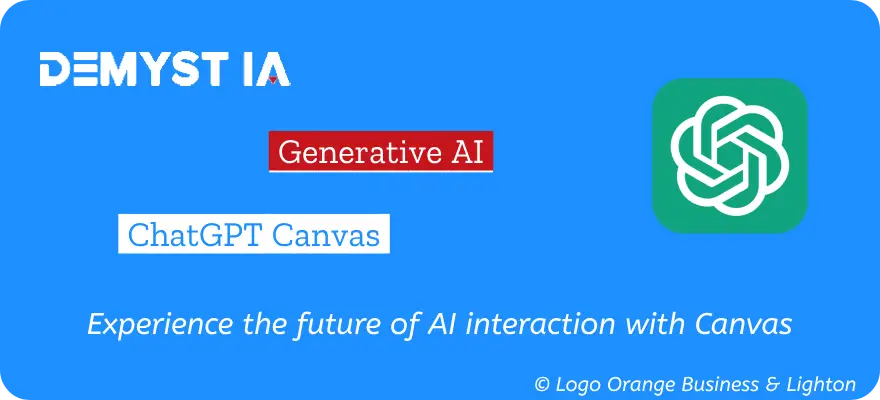ChatGPT Canvas, previously reserved for paid subscribers, is now freely available to all users. This new feature transforms the ChatGPT user experience by offering an interactive and collaborative workspace.
Introducing Canvas: Your New AI Assistant
Canvas is a revolutionary interface that opens on the right side of the screen when using ChatGPT. It allows you to visualize and interact with AI-generated content in a more intuitive and dynamic way. Indeed, this new feature offers an experience similar to an online word processor, but with the power of artificial intelligence at your fingertips.
Game-Changing Features
With Canvas, you can now:
- Manually edit text
- Adjust content length
- Ask ChatGPT to rework specific passages
- Execute and modify Python code directly in the interface
ChatGPT Canvas can now execute code! It can run Python code and "become" an automated data scientist or swe, create little software tools, games, and more. You can also let ChatGPT fix any bugs based on console errors.
— Frank Andrade (@ThePyCoach) December 10, 2024
The execution of Python code in ChatGPT Canvas uses Pyodide.… pic.twitter.com/xHWaR0RCiD
Moreover, Canvas integrates optical character recognition (OCR), allowing you to analyze images containing text or code. As a result, you can import non-functional Python code (with bugs) from an image, have ChatGPT correct it, and then execute it directly in Canvas.
“Canvas transforms ChatGPT into a true collaborative assistant, capable of adapting to your real-time needs.” – Jerome HENRY – Expert AI
How to Use Canvas?
To access this new feature, follow these simple steps:
- Log in to your OpenAI ChatGPT account
- Click on the “show tools” button (shaped like a small card)
- Enter your request after the “Canvas” label
You can also ask ChatGPT to “use Canvas” in a request, and the dedicated interface will automatically open.
Canvas and Custom GPTs: A Winning Duo
One of Canvas’s major strengths lies in its integration with custom GPTs. Now you can incorporate Canvas into your own GPTs, opening up a range of creative and productive possibilities. Let’s take a concrete example: imagine a GPT designed for creating YouTube scripts. Thanks to Canvas, you can generate a script, open it in the Canvas interface, adjust it, add details, and even get improvement suggestions, all without leaving the ChatGPT environment.
“The integration of Canvas with custom GPTs opens new perspectives for AI-assisted content creation.”
Comparative Table: Canvas vs. Classic ChatGPT Interface
| Feature | Canvas | Classic Interface |
|---|---|---|
| Real-time Editing | ✓ | ✗ |
| Code Execution | ✓ | ✗ |
| Image Analysis (OCR) | ✓ | ✗ |
| GPT Customization | ✓ | ✗ |
| Text Conversation | ✓ | ✓ |
Impact on Productivity and Creativity
Canvas transforms ChatGPT into a high-performance collaborative assistant for writers, developers, and professionals across all fields.
It provides detailed feedback on text or code, acting like a teacher or analyst by offering precise annotations and correction suggestions. On one hand, writers can benefit from intelligent proofreading and real-time improvement suggestions.
On the other hand, developers can test and debug their code directly in the interface, thereby accelerating their development process.
“Canvas acts as a creativity catalyst, allowing you to explore and quickly materialize new ideas.” – Jerome HENRY – Expert AI
Beyond Imagination: How ChatGPT-5 Could Reshape Technological Innovation
As experts continue to speculate about the potential impact of AI, many are eager to read the full analysis of ChatGPT-5’s revolutionary features that could redefine technological innovation.
An Tool Accessible to Everyone
The free availability of Canvas marks a significant step in democratizing access to advanced AI tools. This OpenAI initiative aims to encourage broader adoption and integration into various workflows. Consequently, whether you’re a student, a professional, or simply curious, you can now harness the power of AI to enhance your productivity and creativity. GPT Canvas represents a giant leap towards more fluid human-AI collaboration. By making this technology accessible to all, OpenAI is paving the way for new possibilities in innovation and learning.
Frequently Asked Questions about ChatGPT Canvas
What is ChatGPT Canvas and who is it for?
ChatGPT Canvas is a new interactive and collaborative workspace that opens on the side of the ChatGPT interface. It’s designed to improve the user experience by allowing you to visualize and interact with AI-generated content in a more intuitive and dynamic way. Canvas is for all ChatGPT users, including students, professionals, developers, and content creators, as it is now freely available to everyone.
What are the main features of ChatGPT Canvas?
ChatGPT Canvas offers several key features that transform the user experience:
- Real-time Editing: You can directly modify, adjust, and rewrite text.
- Code Execution: You can run Python code directly in the interface to debug it or create small tools and games.
- Image Analysis (OCR): Optical character recognition is integrated, allowing you to analyze images containing text or code.
- Integration with Custom GPTs: Canvas can be incorporated into the GPTs you create, opening up new possibilities for creation and productivity.
How do I access ChatGPT Canvas?
There are two ways to access Canvas:
- Log in to your ChatGPT account and click the “show tools” button (shaped like a small card) on the interface.
- You can also directly ask ChatGPT to “use Canvas” in your request, and the dedicated interface will automatically open.
What’s the difference between Canvas and the classic ChatGPT interface?
The classic ChatGPT interface is primarily focused on text conversation, while Canvas adds new features. Unlike the classic interface, Canvas allows for real-time editing, code execution, image analysis (OCR), and better integration with custom GPTs. The classic interface remains a core feature of ChatGPT and is a great tool for quick text-based conversations.
How does ChatGPT Canvas improve productivity?
Canvas transforms ChatGPT into a more powerful collaborative assistant. For writers, it acts as an intelligent proofreader and provides real-time improvement suggestions. For developers, it allows them to test and debug code directly in the interface, accelerating the development process. Furthermore, its integration with custom GPTs makes workflows more fluid and opens up new avenues for AI-assisted content creation.