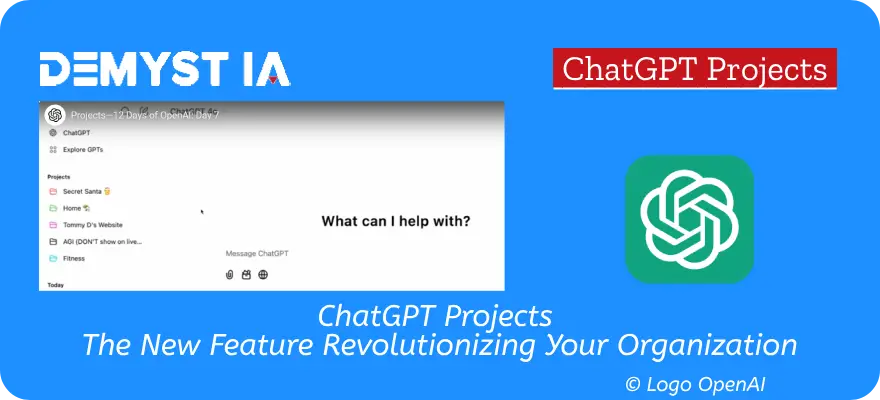OpenAI has recently launched a feature called “Projects” for ChatGPT, an innovation that promises to transform how we organize our conversations and files.
This new feature, already accessible to some users, allows grouping discussions by topic, adding documents and custom instructions.
📢 Check out the audio summary of our interview on ChatGPT Projects, the new feature that will revolutionize your organization! Generated by Google NotebookLM AI, this summary provides you with the essential information in minutes.
Listen now to not miss out on this innovation. 🎧
How Does ChatGPT Projects Work?
Simplified Organization
First, Projects works like a folder system. Thus, you can group existing conversations, start new exchanges, and even import files for more efficient work. For example, if you use ChatGPT for planning an event, creating a website, or tracking your personal tasks, everything can be centralized in a single, dedicated space.
Personalization and Efficiency
Furthermore, each project can include specific instructions, avoiding the need to repeat the same information in every new conversation. This way, ChatGPT automatically adapts to the needs defined in each project, whether it’s for organizing a Secret Santa or managing work notes. Moreover, you can assign a color to each project to identify them more easily and quickly access the information.
The Advantages of ChatGPT Projects
Saving Time and Mental Space
On one hand, managing multiple conversations on ChatGPT could become complex, especially with a long list of unclassified discussions. Thanks to Projects, OpenAI offers a solution to group information and avoid wasting time. Indeed, this feature allows for better compartmentalization of your ChatGPT usage, especially if you are working on multiple projects simultaneously. In fact, you can now clearly distinguish between your different projects, such as an e-commerce store and a YouTube channel.
Advanced Organization
On the other hand, Projects goes beyond simple chat grouping. Actually, you can add instructions, documents, images, text files, PDFs, and even Excel spreadsheets. In addition, conversations initiated within a project are grouped, and ChatGPT takes into account all the instructions and documents provided. Consequently, if you send code in a project, ChatGPT will know exactly what code you are referring to and can help you modify it.
Compatibility and Additional Features
Moreover, Projects is compatible with Canvas for document retouching and advanced data analysis. Notably, this feature offers increased flexibility in managing your projects. In addition, OpenAI plans to integrate other platforms like Google Drive and OneDrive in future updates.
How to Use ChatGPT Projects?
Creating a Project
To begin, you can create a project by clicking the “New Project” button in the sidebar.
Then, you name your project, for example “E-commerce” or “Newsletter,” and you can add files and instructions.
Subsequently, you can drag existing conversations into your projects to organize them.
Adding Files and Instructions
In addition, Projects allows you to add files directly from your computer. Also, you can insert instructions to guide ChatGPT in completing your tasks. However, it’s important to note that adding files and instructions limits usage to ChatGPT 4o.
Finally, images are not directly read by the projects, but Excel tables containing information are analyzed by ChatGPT.
Watch the official ChatGPT Projects video by OpenAI
Use Cases for ChatGPT Projects
In practice, Projects is ideal for tasks that take time and require rigorous organization. For example, you can create a project for developing an application, creating YouTube content, or planning a training course. Thus, the Projects feature is more suitable for long-term projects rather than daily, repetitive tasks, for which GPTs are more appropriate.
Optimal Organization of Instructions
Finally, to optimize the use of Projects, it is crucial to structure your instructions well. Indeed, an effective method is to break down your instructions into five parts: the roles of the AI, its skills, a description of the project, the list of tasks, and the available resources. In conclusion, this approach will allow you to maximize the efficiency of ChatGPT in managing your projects.